This post may contain affiliate links, where I may receive a small commission if you purchase something through following the link at no cost to you.
Composer of the Month: Planning and Organizing
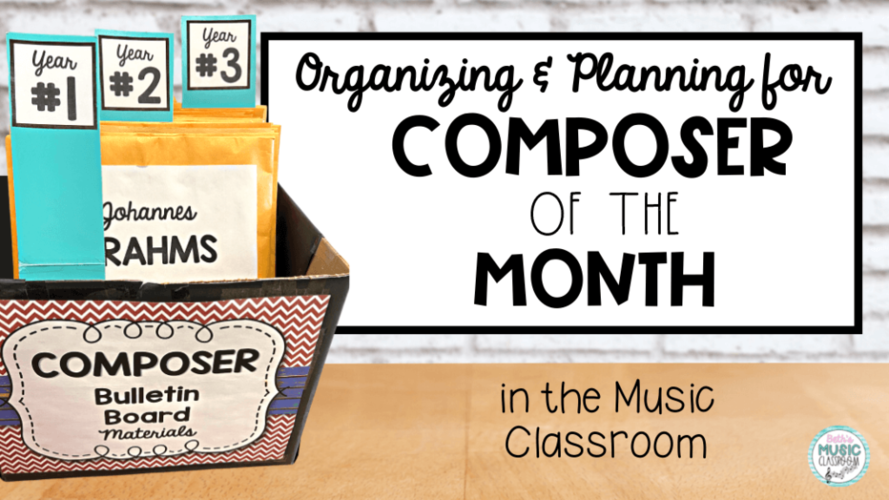
Composer of the Month
I love teaching composer of the month lessons in my music class, and my students really enjoy them as well! At the beginning of each month, they would come into class all excited to see the new music bulletin board for the composer. In order to keep up with this, I had to be organized and know where all of my posters and materials were. In this post, I will show you how I organize all of my composer of the month bulletin boards and digital music activities.
At my school, we have a composer designated for each month. There are enough composers planned out to cover a 3-year cycle, so my students will learn about a total of almost 30 composers while at the elementary building. At first, I struggled with how to organize all of my composer posters, and bulletin board organization was nonexistent for me in my classroom. But I have finally found a way to keep my posters neat and save lots of time when planning composer lessons, visuals, and activities each month. If you’re interested in hearing about what I did in my classroom, read on!
Are you looking to use composers of the month schedule in your music classroom? Then here’s some tips.
1. Make a plan and list of your composers of the month.
First, you must plan your composer lessons out well. Collaborate with your colleagues to brainstorm a list of important composers to include in your curriculum and lessons. Consider different genres of music, time periods, and countries. Also, you can use Google to find composers that may be from your home country or state.
You can use Google Sheets to keep track of your composer schedule. Feel free to use this copy that I have created. I assign each composer to a different month. Think about what works best for you and your school. Determine if you should plan 2 years of alternating composers or 3 or more. Sometimes, I do move them around to match upcoming events or composer birthdays. For example, for Beethoven’s 250th birthday, I made sure to include him during that year. Also, during Olympic years, especially the Winter Olympics, I presented John Williams as our composer of the month. It worked so well since my students were hearing the Olympic Fanfare and Theme each time they watched the Olympics on television.
2. Gather composer bulletin board materials.
Next, gather posters and bulletin board materials for each of your composers on the list. If you’re just starting out with this, you may need to create your own or purchase some visuals and posters to use. You can find lots of information on websites like Classics for Kids, Kids Music Corner, and DSO Kids. Work with other music teachers in your building or district to lighten the load in gathering facts and creating posters. Additionally, on Teachers pay Teachers, you can find some great posters that will save you lots of time.
3. Organize composer bulletin boards and digital files.
Finally, you will need to organize it all – the most important step! And do not overlook this one. I did just that for years, with a crazy and chaotic composer closet that I was so afraid to open each month!
Alternatively, now I use large clasp envelopes (9×12) to hold all of the individual posters and labels. On the front of each envelope, I place an information page that includes the composer’s name and also the month and year you will study this composer. For example, Brahms will be our composer for September in the first year of the 3-year cycle. If you’d like, you can even include the composer’s birth dates, birth country, and musical period. You can find a free editable copy of this by clicking here. You can edit it in either PowerPoint or Google Slides.
Then I store each of these envelopes in a large file box. Actually, it’s just an old paper ream box that I covered with black bulletin board paper and added a sign. I sort each envelope by year and month. Unlike before, I can find my bulletin board materials for each composer in a few seconds. I also posted a composer chart on the back of my closet door so that I can easily see which one is next.

Composer of the Month
Also, don’t forget to organize your digital composer files as well as your physical posters. On your computer, Google Drive, Dropbox, etc., create a separate folder for all composer presentations. Then sort each one alphabetically and maybe even by year. Include biography information, presentation, worksheets, links to Google Forms or Slides assessments, links to playlist of favorite YouTube videos of their music, etc. I save everything in one easy composer folder.
Another option is to use Wakelet to organize and save content of mixed files – such as websites, PDFs, images, videos, etc. For each of your composers, you can create a different collection to house everything related. This makes it so easy to share with colleagues or even with students for digital learning and projects. Here’s one Wakelet composer example.
In summary, I hope you found some valuable information from this post. Also, don’t forget to grab your free editable composer organization pages and Google Sheets composer list. I’d love to hear how it went for you and your students – you can message me on Instagram (@bethsmusicclassroom) or email me (beth@bethsmusicclassroom.com).
Looking for some songs and chants for back to school time? Check out this post for 5 simple and fun activities for grades K-5.
~Beth
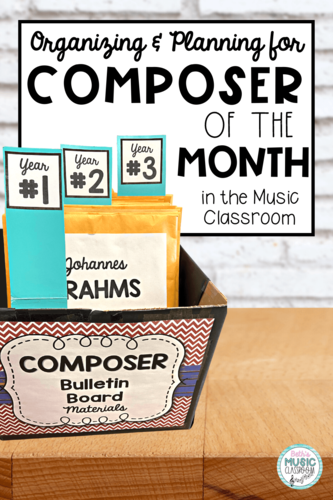
Composer of the Month


Hello. I love this! Question-When teaching a Composer of the Month; do you 1)just use 1 class period that month to teach about the composer or 2) break it down into smaller chunks throughout the month?
Carolyn,
Thanks so much for your question!
When I am teaching about Composer of the Month to my K-3rd graders, I normally designate just one 45-minute lesson. I sometimes use two lessons, if it has a masterpiece that we are also discussing – like Tchaikovsky & The Nutcracker, Saint-Sans & The Carnival of the Animals, etc. I see my students 2 out of 6 days, and it is 2 days in a row. So, if I need to do 2 lessons, it works well.
I hope this helps. What grades do you teach?
~Beth
Hi Beth, I am having trouble accessing the composer files. Any way you can send them to me? Thank you so much for any help!
Thanks for letting me know. The 2 links will make a copy in your Google Drive. If you don’t have a Google account, I can definitely email you a different version. Just send me an email at beth@bethsmusicclassroom.com and I can send you them directly.