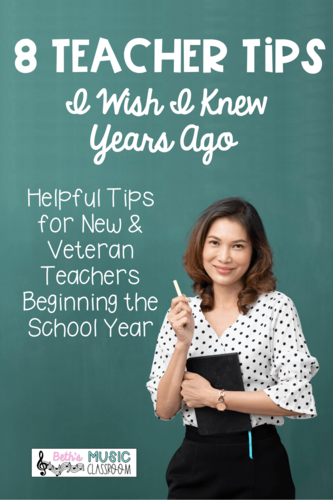Starting the Year: Teacher Tips for New and Veteran Educators
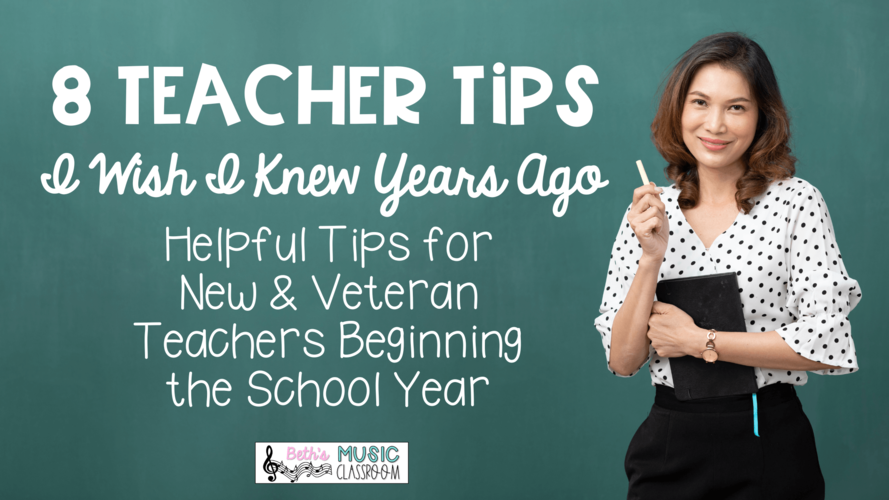
Teacher Tips I Wish I Knew
With the start of a new school year, I think of all those little teacher tips I’ve heard or seen over the years. Some I have used and love, and others I still need to try. I want to share a few for the start of the school year. All of these are tips that I have started doing in my classroom and would also suggest to try out. These are helpful for both new and veteran teachers and cover a variety of topics! Ready for 8 teacher tips for a better school year? Let’s go!
1. Use YouTube Ad block extension.
It’s great to add YouTube videos into your Google Slides, but that’s not always feasible or possible. If you use YouTube at all for yourself or students, then go and add a YouTube Ad block right now. It is life changing! Ok, I’m exaggerating a little bit, but seriously, it’s great!
When you’re using a Google Chrome browser, search Chrome Web Store or go to https://chrome.google.com/webstore/. On the left, type in “youtube ad blocker,” and at the time of writing this, only three results come up. The one that I use is Adblock for Youtube. Click “Add to Chrome,” confirm or allow if it pops up, and then reload your Chrome browser. That’s it!
Sometimes extensions like this one will work really well for me for awhile, and then just stop working. If that happens, I suggest removing it from Chrome and adding it again or just try another one.
2. Cut off the Edges.
Before you laminate your posters or bulletin board materials, cut off the white edges of paper margins. Ideally, it would be great if printers went all the way to the edge, but they don’t. Trimming the empty margins off makes it look more professional, clean, and consistent – trust me! Then you can laminate, mount, or staple onto your bulletin board.
3. Label classroom areas.
If your classroom is anything like mine, you have lots of different areas and spaces for different purposes. On the first day of school, I always introduce my students to these areas. This helps with their curiosity and knowing where they can and cannot go.
Use catchy and memorable names to call the different parts of your classroom. Here’s just a few that I use:
- Book Nook – where I store or display all of my books; students may visit here with permission
- Rest Desk – one desk on the side of the room for a student who may need a time to think about their poor choice or just for a kid who needs a little brain break. I have behavior worksheets and various fidget toys and putty at the desk.
- Composer Corner – displaying my composer of the month; used for our composer lessons
- Teacher Zone – teacher desk area where students may not go
- Student Stations – desk or table area used for station days or any pencil work
- Instrument Igloos or Cubbies – cubbies with labeled crates holding instruments
4. Use welcome slides each day.
Since virtual teaching, I have started using welcome slides or “landing pages,” as I call them. Before that, I would have 22 Chrome tabs open, along with 5 PowerPoints and 7 PDF documents! My computer was in overload mode! With these “landing pages,” I have a welcome and title slide for all of my grades, reminder of rules, announcements, song of the month, etc. Then I add links to jump directly to each grade’s files in Google Slides. It makes it so much easier because I only need the one tab open in Chrome.
5. Use name games at the beginning of the year.
Name games are so important in those first few lessons. You may get sick of them – I know I have – but remembering all of your students in all of the different classes you have is a big task. Use these games to make connections and learn their names.
I have all of my name games, songs, and chants in a small binder by itself. It is so important to have that ready to go. Plus, sometimes I have to teach the first week in each of the classrooms, rather than the music room, so it is easy to bring it with me. Here are some of the name games that I use at the beginning of the year with my students:
- Hey there, Friend
- Hey, Children, Who’s in Town
- Hickety Pickety Bumblebee
- Up the Ladder, Down the Ladder
- Jump In, Jump Out
- Willoughby Wallaby Woo
- Bounce High, Bounce Low
6. Be entertaining.
Your classroom is a stage, your students are the audience, and yes, you are the main act! Young children have such a short attention span, and it’s your job to keep their attention and help them grow and learn. In this ipad-playing, tv-watching world, students need entertainment! That’s why I am an actress in my classroom. Like I’ve told my student teachers in the past, “Ham it up! Jazz up your lesson!”
Brainstorm some different ways you can do that – from using an engaging story to teach a concept to having a theme day (like penguins in January or ice cream in May) or wearing a costume to school.
7. Save your sites.
Create playlists, bookmarked collections or Wakelets to use each year. If you’ve already done the work of collecting relevant websites for your students, then why do it again? Determine what works best for you. I have found Wakelet to be a great source to use every year. Wakelet is actually described as the “teachers’ bookmark manager.” How wonderful! You can also use Google Sheets to record websites and links in a spreadsheet with other relevant helpful information.
8. Don’t be afraid to ask!
Whether you need help navigating a new grading system, getting the copier to work, or moving your desk around the room, don’t be afraid to ask for help. Also, be willing to offer that help when others need it.
In face, feel free to ask away! What questions do you have for me? Feel free to email me at beth@bethsmusicclassroom.com. You can connect with me on Facebook or Instagram @bethsmusicclassroom. Also, you can ask any questions here in a survey if you want. You may even win a free product from my TpT store!
Thanks for reading! If you have any other teacher tips that I didn’t mention, I definitely want to hear them! Leave a comment below, click on the survey link, or email me!