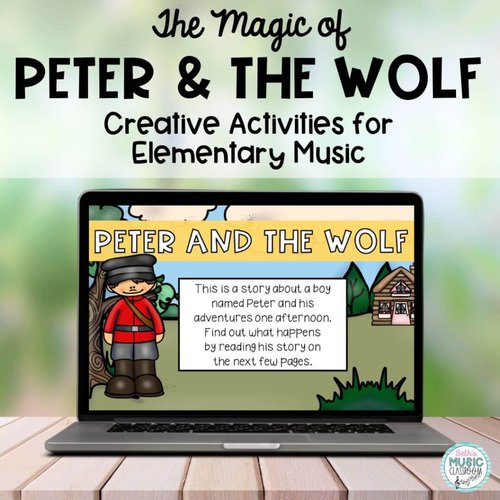Teaching virtual music classes on a snow day doesn’t have to feel like herding cats through a blizzard—it can actually be fun and exciting with the right strategies. In this post, I’ll share specific activities and practical tips to help you create virtual lessons your students will love, even from behind a screen.
What To Do In Virtual Music Classes:
1. Incorporate Online Music Tools and Websites
Interactive tools can make remote music lessons more engaging. Platforms like Chrome Music Lab or virtual instrument apps allow students to create music digitally. These work wonderfully with 3rd-8th graders, and they can even post or send you a link to their composition.
- Chrome Music Lab: explore rhythms, melodies, and musical concepts
- Play Instruments Online: Piano, Xylophone, Boomwhackers, Drum Set, Guitar
- Classics for Kids: teaches about composers, instruments of the orchestra, and music theory games
- Dallas Symphony Orchestra: learn about composers, musicians, instruments, and more
These tools and resources help make virtual music classes interactive and engaging.
2. Include New and Different Types of Activities
It’s a virtual day with you and your students are at home–what better way to try out some unique activities. For example, I like incorporating a pencil-paper music activity when students are at home. So, I created a digital “write-the-room” game for each grade. I use it especially in January and February when everyone could use a rhythm review.
Here’s how I use this virtual game:
- Explore: As a class, we “explore” the virtual room. I call on a student to choose an item they see.
- Read: Everyone reads or claps the rhythm together.
- Write: Students record the item/rhythm they found,copying the rhythm on their own paper.
- Twist: Some items don’t have a rhythm hiding behind them. You could choose to just continue on, or use it as a quick movement activity. Then continue the game until all the rhythms have been found.
My students just love this type of remote music lesson. If you’d like to try it with your students, discover more here.

3. Exciting Movement Songs and Games
After sitting for such a long time during online lessons, your students will definitely need to get up out of their seats and move. Here’s some movement activities that I use in my virtual music classes with grades K-3:
- Mirror or “freestyle” movement to a piece of music
- Use Vivaldi’s “Winter” and add matching movements like this awesome video: Vivaldi’s Winter – Movement Video
- Have a “snowball fight” while reviewing rhythm reading–my kids love this play-along video by Music with Mrs. Gibbs
- Play interactive games/videos like this Would You Rather winter rhythm review
These quick, simple activities allow students to practice or participate in a musical activity, while letting them get out their wiggles from the virtual day.
Tips and Tricks for Your Virtual Music Classes
Use What’s At Home
Stuffed Animals and Beanie Babies: Children will probably want to show you and play with their toys anyway while at home. So why not just use them in a fun movement activity? Try them in place of a bean bag, to show the steady beat, to show high/low pitch, add to vocal exploration, or to use in call-and-response songs. Stuffed animals are also great for some kids who may not be able to get up and move their body during their virtual lesson (maybe they’re at daycare or a small, quiet environment).
Scarf Activities: Have students find a towel or t-shirt that they could use in place of a scarf. Then they can use it for some creative movement activities.
Homemade Rhythmic Instruments: During Covid, my music colleagues and I made simple instruments for each student to use. We created a simple drum, scraper, and shaker just from a small water bottle, popsicle stick, yarn, and rice. Other years, we posted an instruction video for students to make their own. Any type of instrument could come in handy during virtual days. Even just 2 pencils, an empty plastic coffee canister, or a coin inside a small container.
Puppets: Since remote lessons can be a lot of looking and listening, I like to get my students excited about seeing something new. I love introducing them to a puppet. (One year, my kindergarteners actually thought I had a bald eagle at home as a pet since they never saw him at school.)
Plan to Be Flexible
Be Ready: Be prepared for an alternate activity if your audio doesn’t work on Google Meet or Zoom. Also, be ready with every single thing you may need for the day–instruments, paper, pen, towel, teddy bear, puppet, class lists, water, snacks, device chargers, extra batteries.
Be Patient: Students are at home, often with lots of family members sharing the same internet–of course, there’s going to be glitches. Give students longer than average wait-time to answer a question. Also, be patient with your own planning activities. If something doesn’t quite work the way you’d like, make a quick note of it to troubleshoot later.
Be Helpful: Guide students and parents to where they need to go or how to join the live Zoom or Google Meet. Maybe create a short screencast video, showing them how to navigate a new learning system.
For each virtual music class that I teach, I must check 3 different areas for a grade: Did the student answer the attendance question, attend the live call, and complete the Google Forms question? Sometimes, a student will forget to complete the Google Forms part, and I try to help them with a quick message so they don’t forget. Other times, I’ve seen young students have lots of trouble taking the short assessment, but the next day in class, they were able to finish it as a paper-pencil quiz. I then can factor that in as their grade.
Being flexible ensures every one of your students can stay involved, no matter the circumstances.
Teaching music remotely doesn’t have to be so complicated and dreaded every winter. I hope that you gained some valuable activities and tips that you can use during your next remote music lesson.
Need more ideas or resources? Check out my Winter Music Activities Bundle for ready-to-use materials designed specifically for virtual music classes.
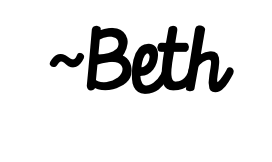
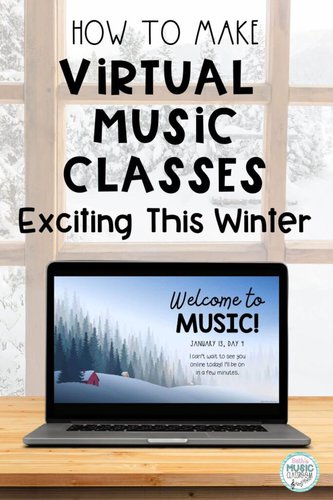
Here’s some other posts you may like.